Elevate your laser engraving and cutting projects with AtomStack Studio, our all-in-one software designed to make creation easier and more intuitive. Whether you're a DIY hobbyist, a small business owner, or a student, our powerful and free software gives you the control and precision you need to bring your ideas to life.
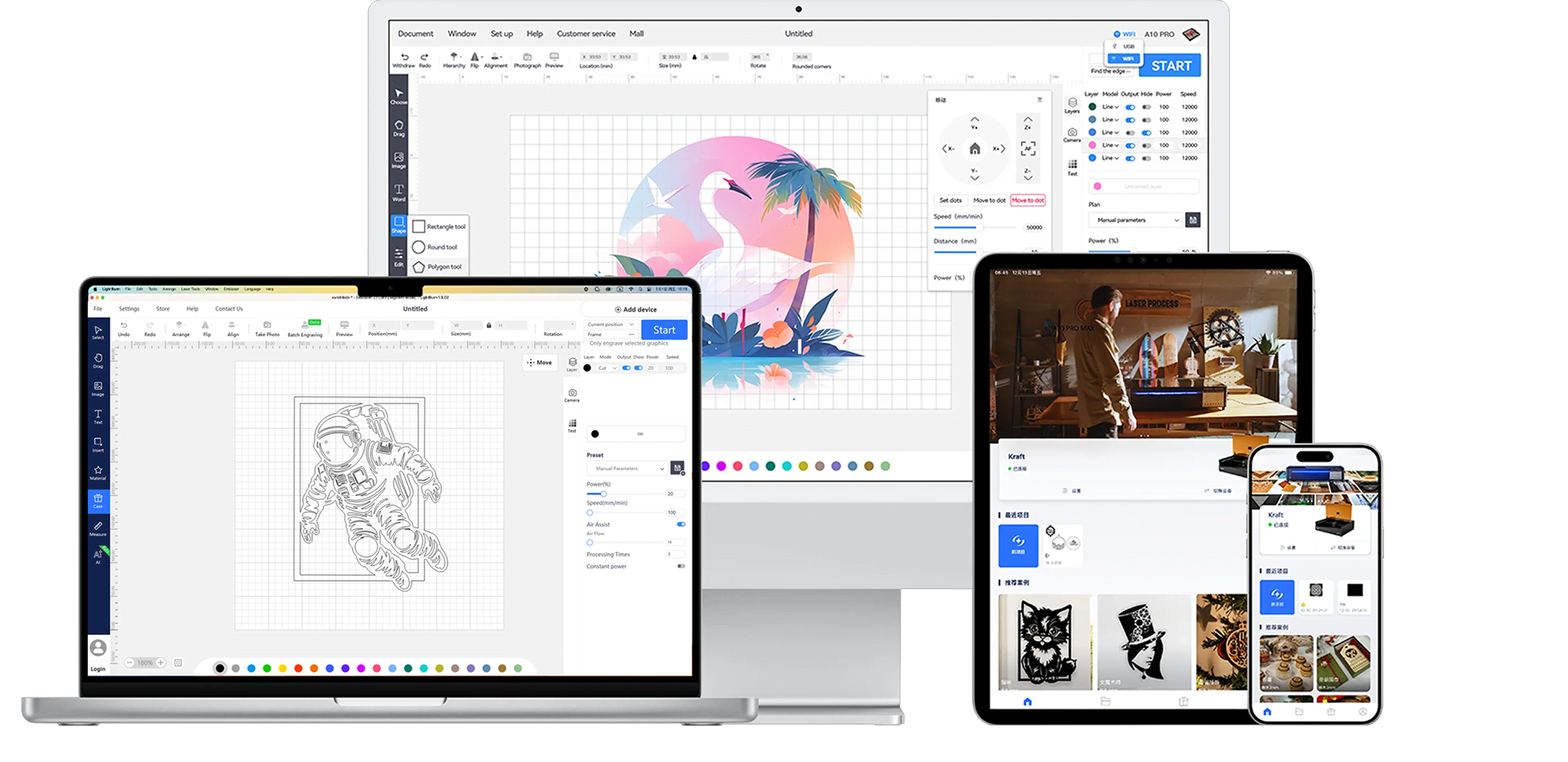
AtomStack Studio is designed for creators on the go. Our software is available for PC, Mac and mobile devices (iOS and Android), so you can easily switch between your desktop computer for complex design work and your phone or tablet for quick adjustments, ensuring you can create anytime, anywhere.

Our intuitive interface makes it easy to set up, frame, and engrave your projects. With smart control features like overscan and constant power, you can fine-tune settings for perfect results every time.
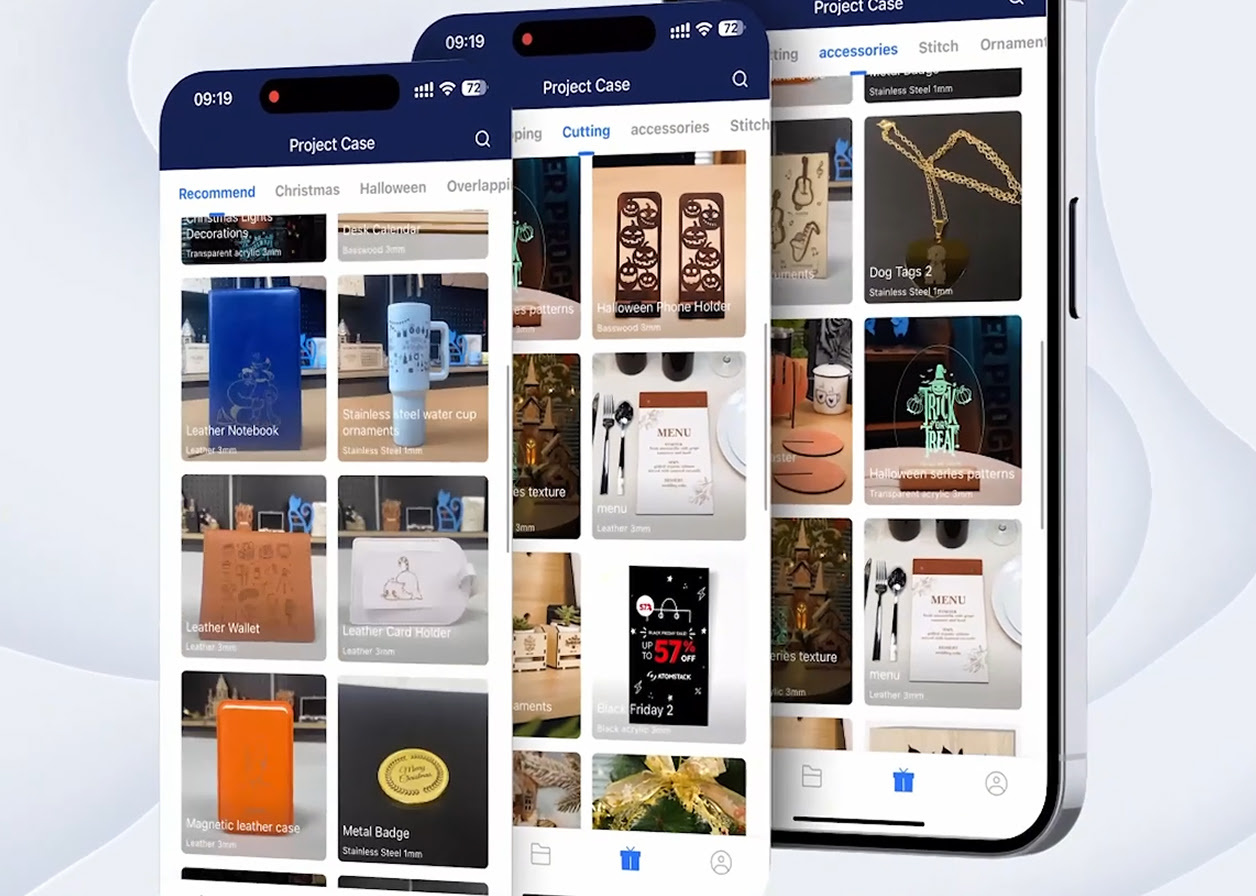
Access a built-in project library with themed templates and an ever-growing vector graphics collection. Easily create unique designs by combining patterns and materials with ease.
You're in control of your design. Simply create your project in the software you know best, and if it saves as a DXF, JPG, PNG, BMP, SVG, or GIF, AtomStack can process it. Get started with popular programs like Adobe Illustrator, Photoshop, AutoCAD, and more.

Adobe Illustrator

Adobe Photoshop

Affinity Design

SketchUP

Solidworks

Sketch

Corel Draw

Rhinoceros

Achieve stunning accuracy with real-time laser spot adjustment and multiple engraving modes, where supported by your machine. The software is optimised to ensure a smooth, stable, and precise engraving experience.
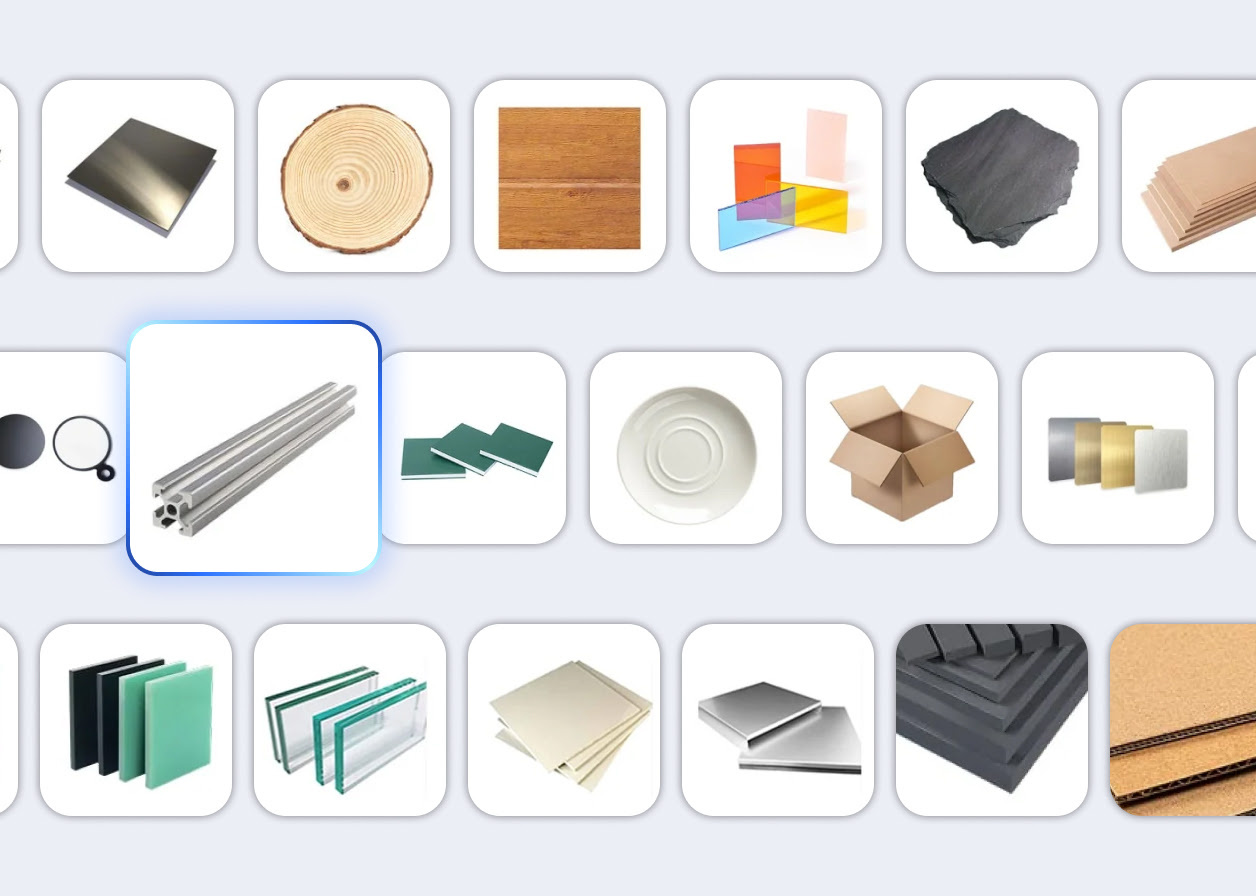
Our library of over 50 material presets takes the guesswork out of your projects. Get optimised settings for a wide variety of materials (from wood to leather) so you can achieve perfect results with a single click or create your own presets.
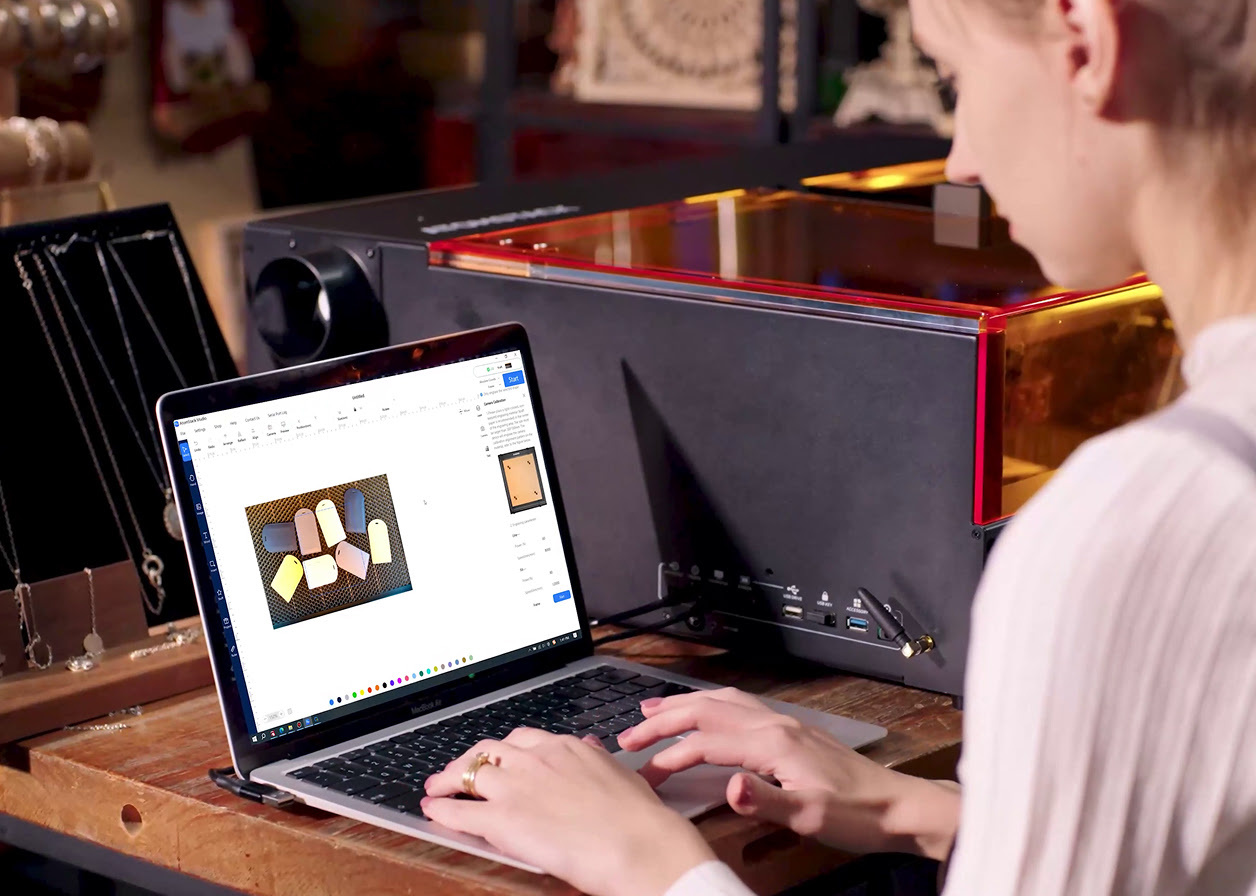
This feature provides precise engraving alignment. Use it to position your design exactly where you want it on your material, saving you time and preventing waste.
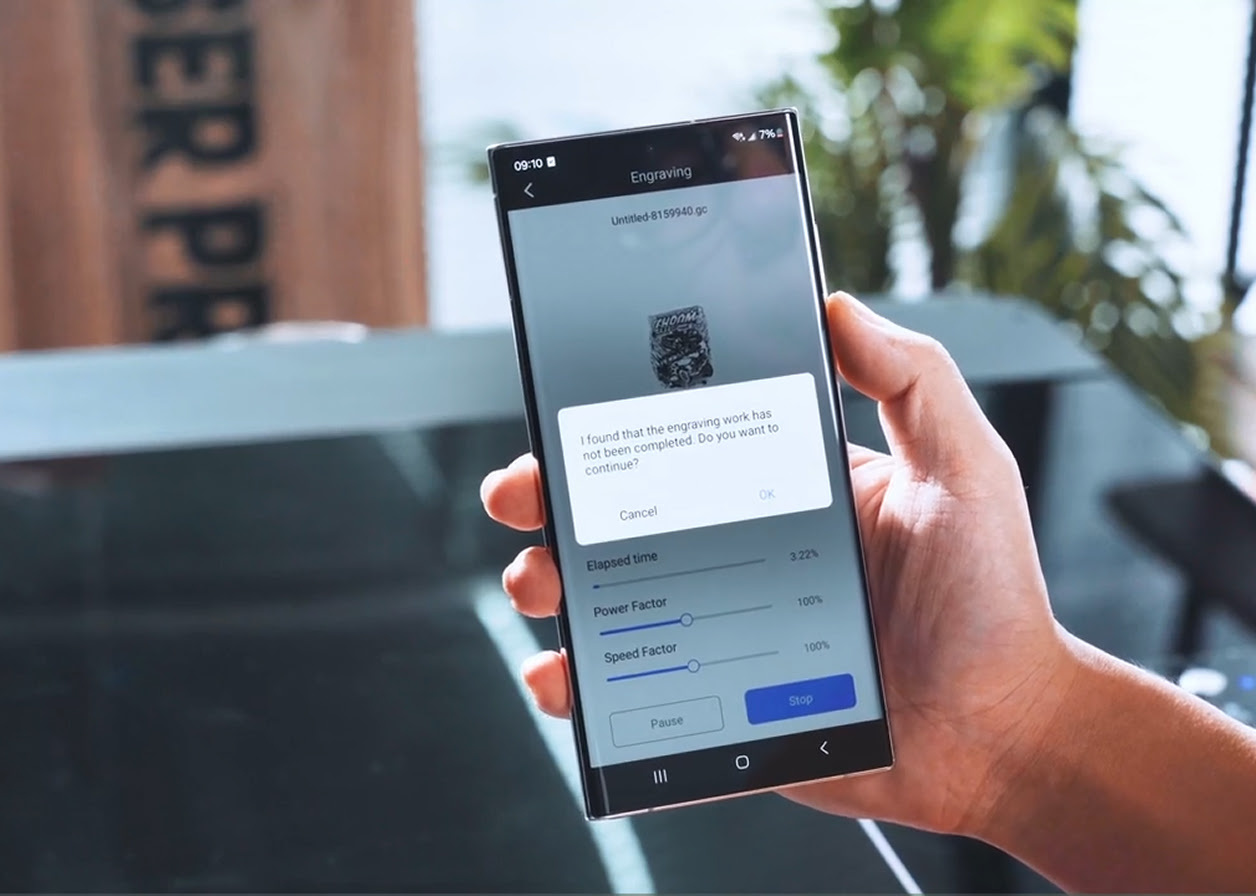
Monitor your project's progress directly from your phone. Receive instant alerts for any anomalies, ensuring safety and giving you peace of mind.
Ready to start creating? Download AtomStack Studio for free and begin your laser engraving journey. The software works seamlessly with a range of Atomstack laser engravers and cutters.

Use Wi-Fi (mobile) or a direct USB connection (desktop) to connect your AtomStack laser cutter to the software.
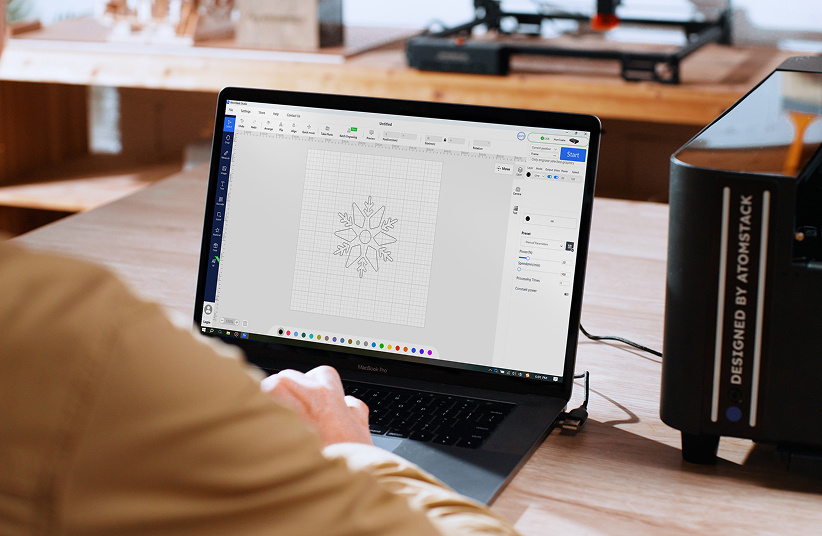
Design your project from scratch, import your file or choose from our extensive library.

Adjust your settings or pick from the material presets and start cutting & engraving.